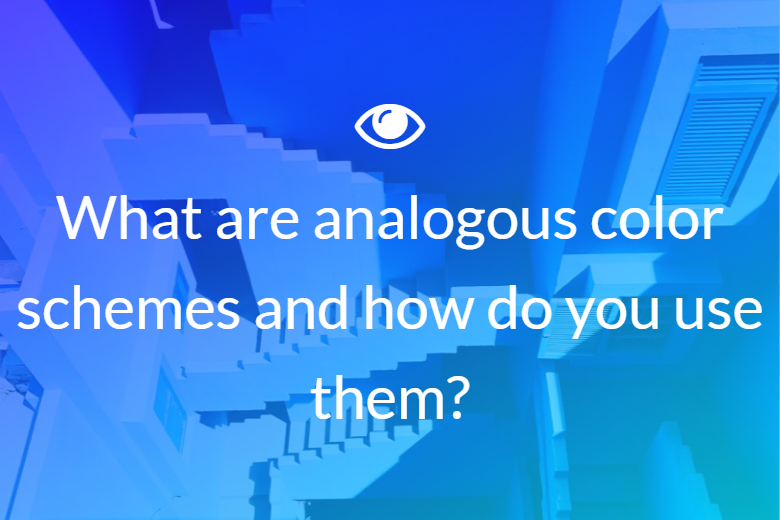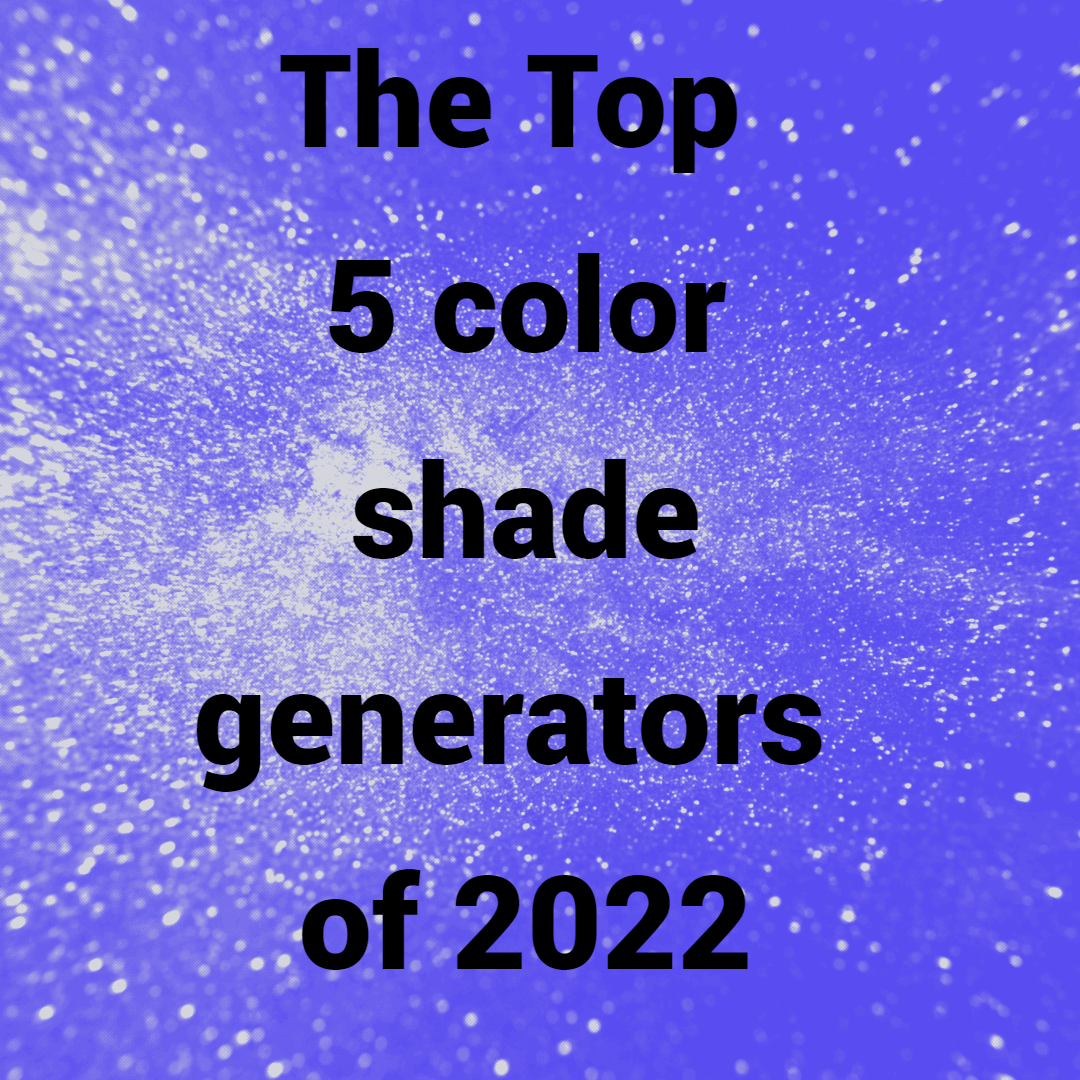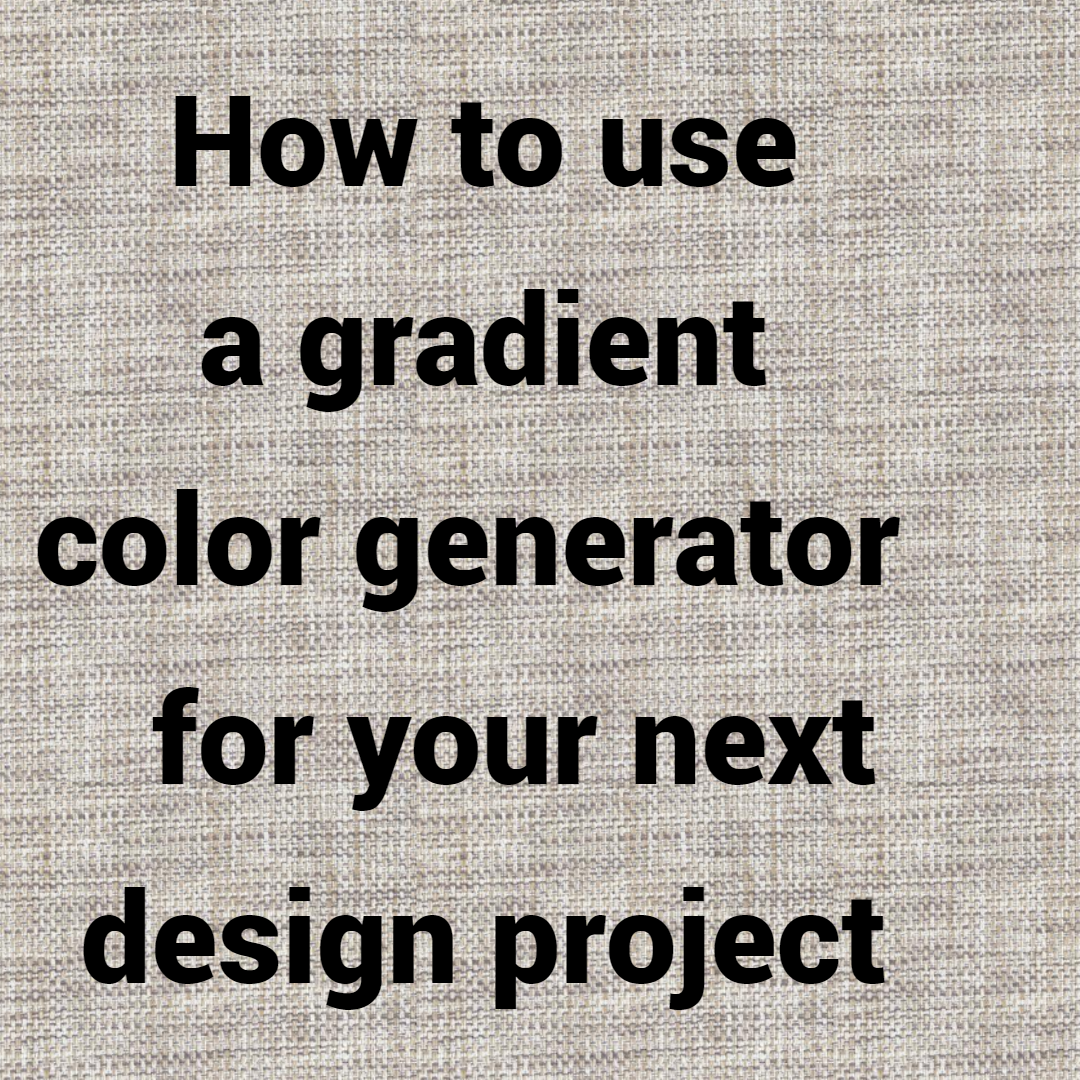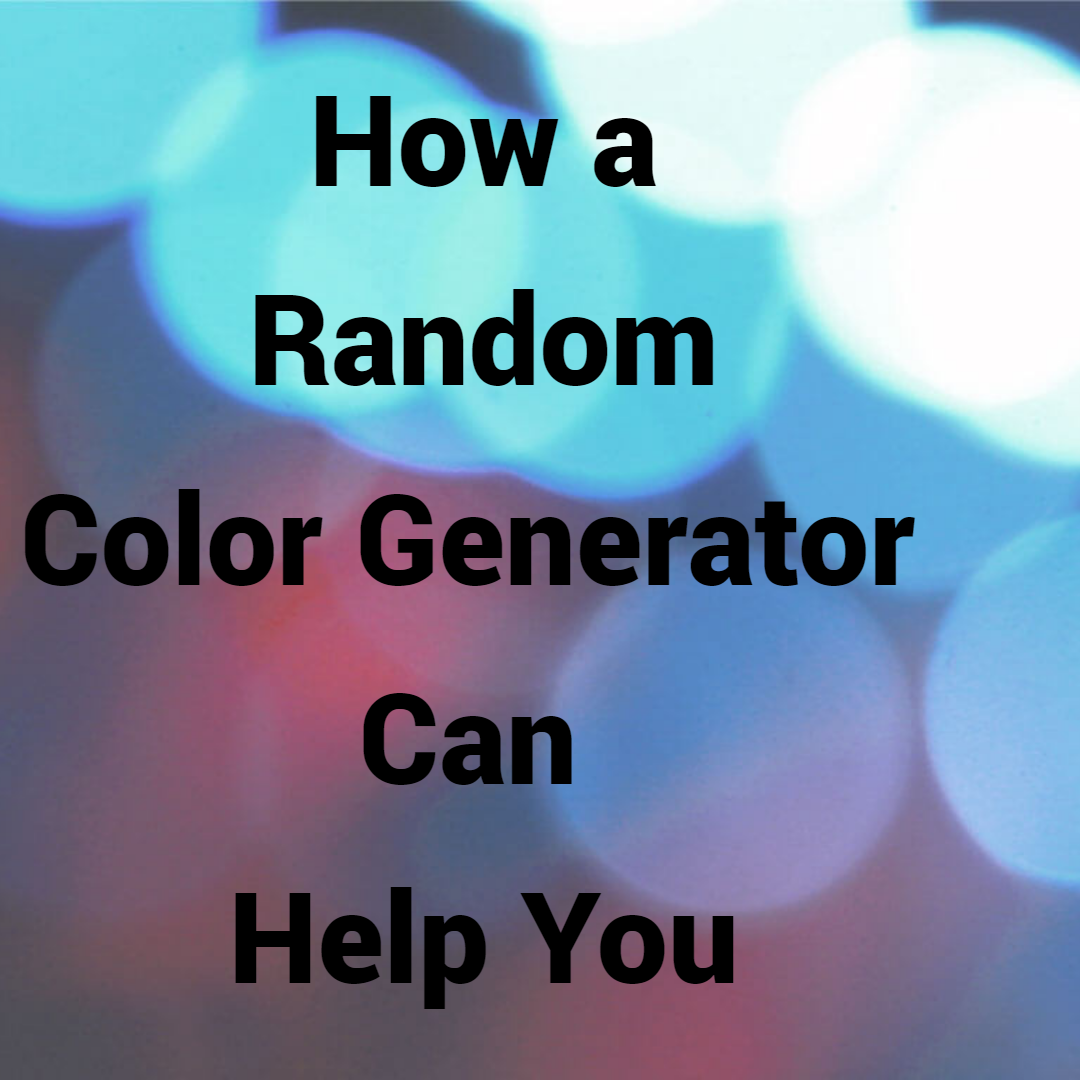-
Color Tools
Tools
-
Color Harmony Finder Tools
Tools
-
RGB converter
- RGB to CMYK Color Converter
- RGB to HEX Color Converter
- RGB to HSL Color Converter
- RGB to HSV Color Converter
-
HEX converter
Tools
- Select the two colors that you want to blend
- Increase or drecrease the blend values from 2-10 to generate the blended result
- Click on the desired shade to copy the HEX code
- Click on Download to download the Text version of the HEX Codes of the generated colors
Tools
Online color blender
Blend colors online with color blender
Export
CssScssTxtSimple to UseColor Blender is really simple to use. You just enter the color code and the color will be displayed, or select the color from the Color Blender and the color codes will be displayed.
Instant ResultsResults are displayed soon as you select the color and you don't have to wait for the generation of results.
Cross PlatformOur website is platform independent. It works on both Window and iOS Operating systems and can be used without any downloads required.
Multiple ValuesColor Blender gives you up to 10 blended color shades of the two colors selected by you.
Advanced InformationYou don't only get to know the file type, but you also get advanced information like RGB, LAB, LUV values, shades and tints, color combinations and much more.
Absolutely FreeYou can use our websites as many times as you want and you won't be charged for using our services.
How to use Color Blender Tool
Frequently Asked Questions
I want multiple options of the blended colors. How can I get that?
To get more options and more blends drag the BLEND VALUES and increase the number of blends that you want. Then you can click on the blended shade to copy the RGB value of the shade.
Can I Select colors only by RGB values?
Color blender allows you multiple options like RGB, HSL and REX, where you can enter the required values or color codes and get the color of your choice.
How can I save the color codes generated?
Color Blender allows you to EXPORT the color codes of all the colors in the image. There are three files formats in which you can download the color codes. CSS, Scss, and Txt are the formats in which you can download the color codes.
How can I select my required color?
To select the color of your choice, click on the color picker. Hover the mouse on the color sheet, or enter RGB values as per your convenience. You can also click on the color picker tool to pick color from your screen.
What are Analogous colors?
Colors of the same luminance and saturation with hues that are adjacent on the color wheel, 30 degrees apart. There is a smooth transition between colors and can be used to create gradients.
Can I get the different RGB values in the selected shade with Color Blender?
Yes, the Color Blender tells you the exact RGB values of a select hue/color Advanced options like LAB, LUV, LCHAB, CMYK, XYZ and other color codes are also provided by the Color Blender.
What is hue?
A hue is a a colour variation or gradation; Pale tones are used. The quality of light that determines whether an object's colour is red, blue, green, or yellow in relation to the spectrum. colour: all of the rainbow's hues the shape or appearance
What is the difference between shade and tint?
A shade of color occurs when pure black is added to the color to make it darker. The more pure black you add the darker the color will become. Similarly, a tint occurs when pure white is added to the color to make it lighter. The more white you add the lighter the color will become. Color Blender provides you with 10 different shades and tints to suit your requirements.
What is triadic?
Three colors spaced evenly along the color wheel, each 120 degrees of hue apart. Best to allow one color to dominate and use the others as accents.
What is split complemantay?
A color and two adjacent to its complement, +/-30 degrees of hue from the value opposite the main color. Bold like a straight complement, but more versatile.
I refreshed the browser by mistake. What do I do?
Since our website does not use any servers and does not store your data, the color code entered by you will not be saved. you will have to reenter the color code or select the color from the color pallete.
What are complementary colors?
A Complement is a color and its opposite on the color wheel, +180 degrees of hue. This is Highly contrasting and goes together very well. The Color Blender finds you the exact opposite color on the color wheel, with the color code.
Is it safe to use?
Color Blender is 100% safe to use. You can simply copy the color codes suggested by the Color Blender and paste where you need them. No permission is required to use the website and its ad free!
Will I be charged to use the website?
Our website is absolutely free and you can use it as many times as you want. There are no free trial uses, after which you will have to pay for using our services. We won't charge you anything.
Will I have to create an account to use Color Blender?
Our website does not require you to sign up or create an account. The platform is absolutely free and you can check as many colors as you want.
Does it support both Android and iOS platforms?
Yes, our website works on browser, and therefore supports both iOS and Android platforms.
Which Windows versions does Color Blender support?
Our website is completely web-based and therefore provides cross-platform support. This means that our tool supports all versions of Windows. It not only works on Windows operating system, but can work on any other operating system, that supports a browser.
Recent posts
 Rate this tool5.00/5 9 votes
Rate this tool5.00/5 9 votes