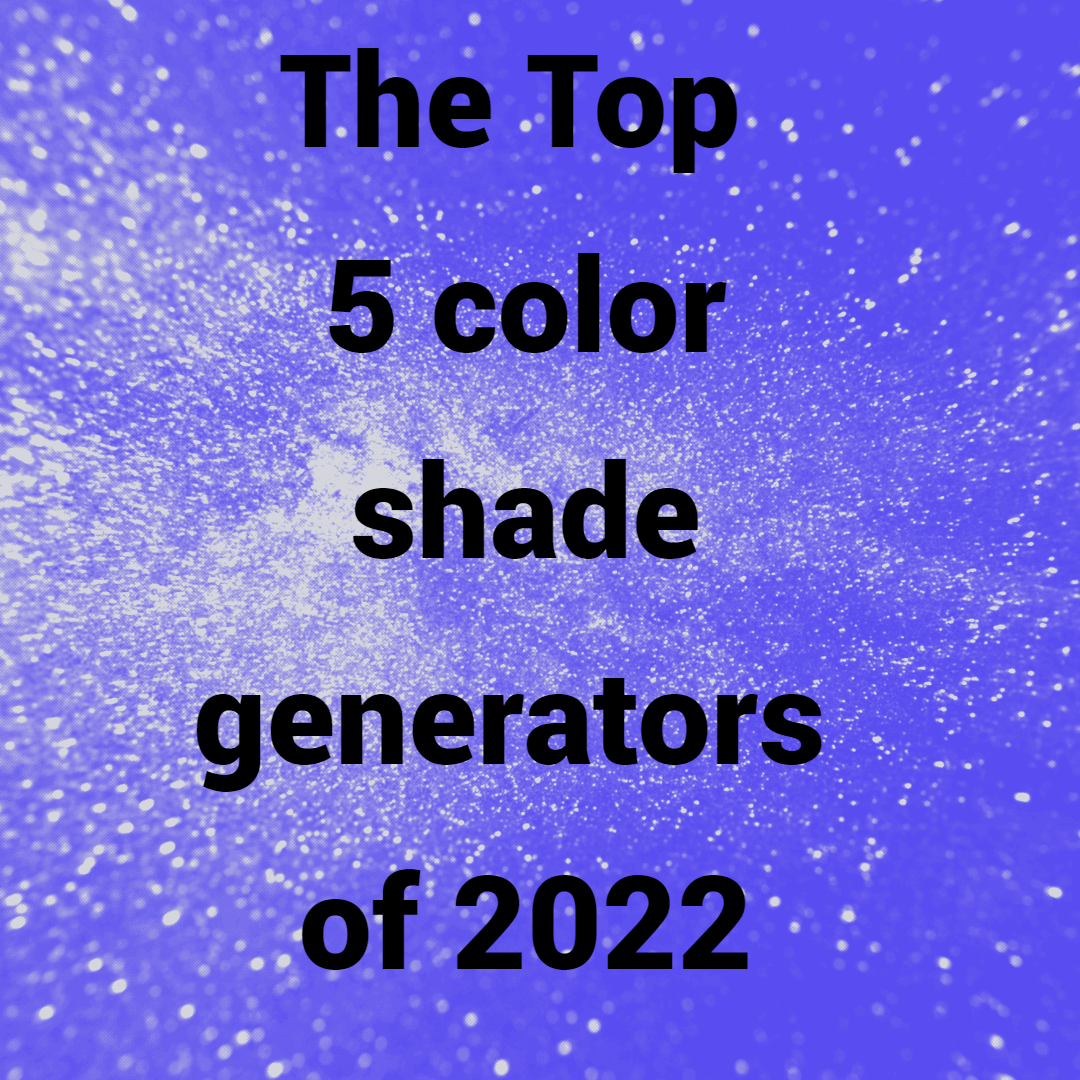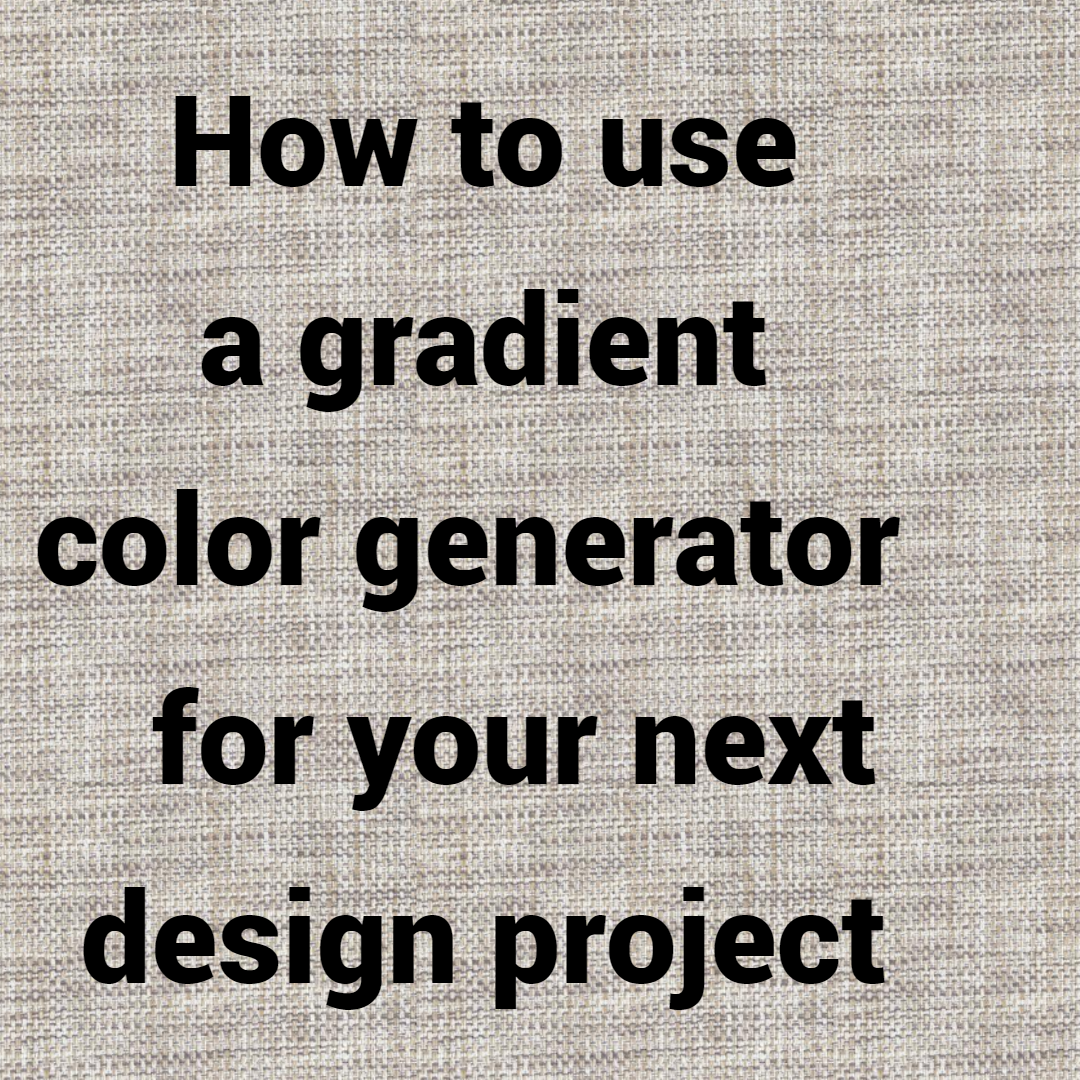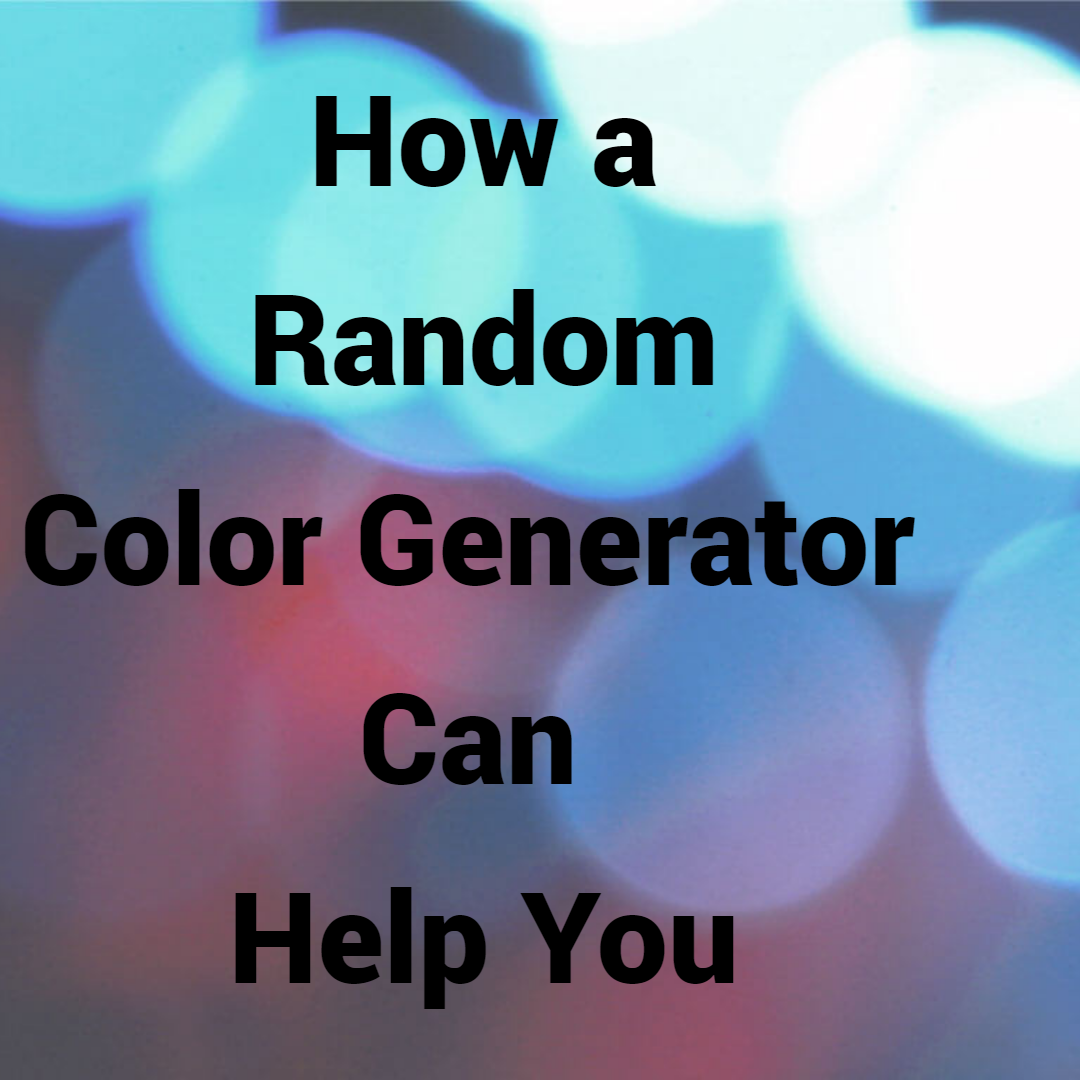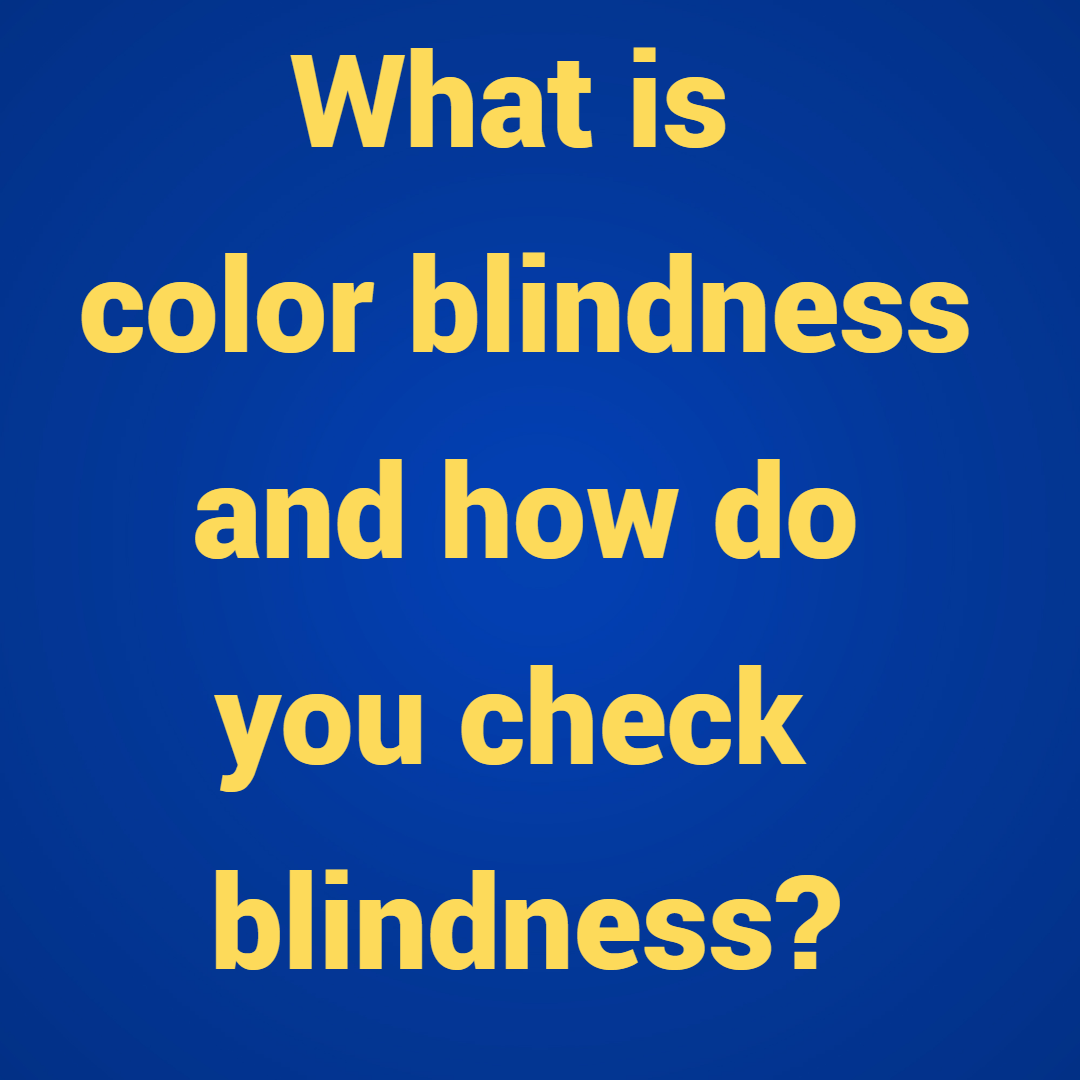Are you looking for tools to select a color scheme that is both aesthetically pleasing and functional for your upcoming design project? You can create color palettes and preview them in sample designs using the tools and websites listed in this article. We’ll also look at some tools that can help you make your color scheme more accessible and learn about gradients.
It takes skill to get the colors in your design project just right. You’re probably already aware of all the online resources available to you that allow you to create a “color scheme” from a single color. You know, enter one color, and you get four colors that match it back.
It doesn’t appear to be that bad at first, does it? Except for the fact that the text is incredibly challenging to read, there is a good white space balance throughout. In fact, the contrast ratio for text elements is significantly lower than what is necessary to meet contemporary standards, especially for accessibility.
Would you like to know more information on color contrast and accessibility?
Making a color palette while seeing a live preview
The fact that many of these stand-alone color generators don’t provide a clear example of how those colors will appear on a real design is another “pain point” with them. The end result is that you are stuck switching back and forth between different tools or pages to check the final composition.
Using these easy online tools, find creative color combinations and learn how to create a color palette for your projects
A strong design tool is a color. It can unwind a space, evoke emotion in a painting, and make a digital design irresistible to the eye. To create your own digital color palettes for use in your creative work, you might be wondering what tools are available. How can you experiment with color schemes or broaden your palette of already-loved hues?
Check out these ten effective tools to create enchanting digital color schemes, whether you’re looking for a random color palette generator or already have a hex code you want to work with. Your fashion endeavors, interior designs, web and mobile app creations, and digital art pieces will all be grateful.
Khroma
A free tool called Khroma uses artificial intelligence to identify your individual color preferences before training a color-generating algorithm. Beginning with a sizable grid of squares, choose your fifty favorite colors. When you’re finished, wait a minute or two for your tool to “learn” about you, then begin scrolling through customized text and background combinations that are ideal for choosing typography for web and print projects.
Colormind
Along with random generation from daily new data, Colormind can assist you in discovering harmonious color palettes from images you enjoy. To add the object you want to analyze, click “Image Upload.” Contrary to the majority of color picker websites, Colormind uses an algorithm to find colors that work well together in a palette. Additionally, you have access to other users’ previously made palettes.
Color Drop
Color Drop is the perfect option if you’re looking for a color scheme for a flat design project, website, or logo. The website provides several tools for free with some subtle advertisements. Using the “random,” “new,” and “popular” filters, browse palettes. To obtain hex codes quickly, pick from their flat color spectrum. Create gradients from two colors by using the necessary code to add them to web projects.
Adobe Color
You’ll adore this no-cost color tool from Adobe if you have a Creative Cloud account. Use their interactive color wheel to experiment with the rules of color harmony and move your pointers to create a unique palette, or upload an image to draw out the palette or gradient colors.
Whatever you decide to save will be kept in your account and accessible through the Adobe Color theme panel or CC Libraries for use with Adobe software like Photoshop and Illustrator.
ColorSpace
Have a favorite color but are unsure of what to pair it with to get the desired result? The quickest and easiest tool on this list is ColorSpace!
It will generate 25 new palettes with the color you choose after you enter a hex code or use the slider to select it. The color schemes range from energetic, high-contrast moods to subtle, muted gray pairings and “classy” combinations.
Colorkuler
Instagram artists, social media marketers, and many others should pay attention to this. Colorkuler, which advances image analysis, can examine your entire Instagram presence to assist you in organizing future content.
The $2.99 version analyzes all of your images and generates a palette and “profile color” that you can use in graphics to clearly brand your account. The free version only looks at your most recent nine images.
Color Lisa
Do you wish to be inspired by a famous picture or artist? Try using Color Lisa to replicate the feelings and settings of well-known pieces in your own creations. Search for five-color sets by an artist’s last name to find works by Basquiat, da Vinci, Kahlo, and Escher, among others.
‘Dustheads’ by Jean-Michel Basquiat’s color scheme, courtesy of Color Lisa.
Brand Colors
According to the website for Brand Colors, this collection of official brand color codes is the “largest one available.” Browse an alphabetical list of the most well-known international brands, from clothing to airlines, and get ideas from their eye-catching and occasionally unexpected brand identity colors.
Coolors
Coolors has numerous connections, including a Chrome extension, a connection to Figma, and more. Browse popular palettes or make your own by locking colors you love using the spacebar until you have your own ideal palette.
You can export your palette as a URL, PDF, image, and a ton of other formats after you’ve managed to stop getting sucked into the addictive and seemingly limitless options.
Color Palette Cinema
Last but not least, check out this Instagram account for a breakdown of colors from well-known movie scenes for some entertaining inspiration. Each of Color Palette Cinema’s posts includes a brief clip from the movie in question, followed by a description of the color scheme that the film used to set the mood and tone. This is a great resource for finding expansive color palettes that you can use in your work if you’re working on an illustration, comic, or even your own film.