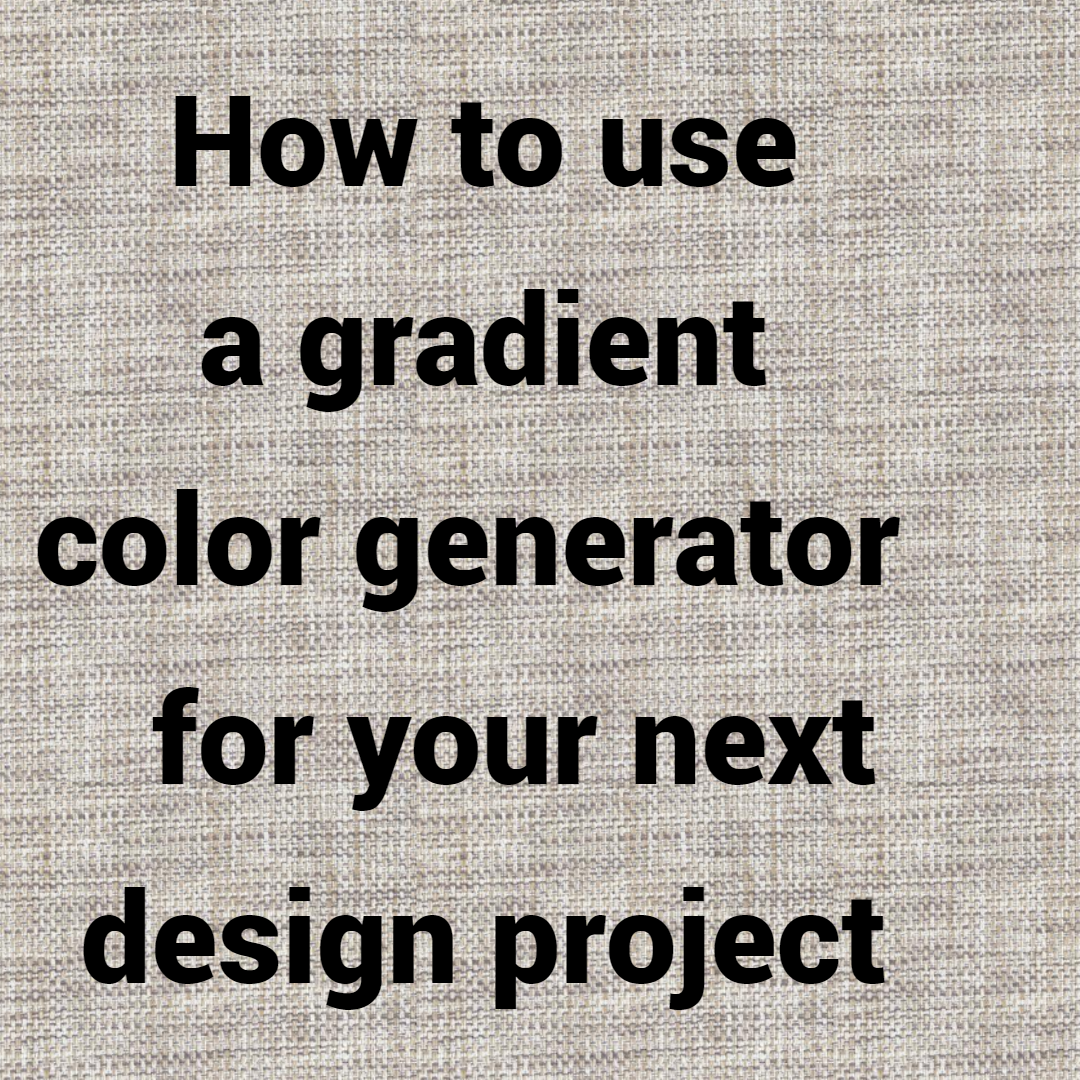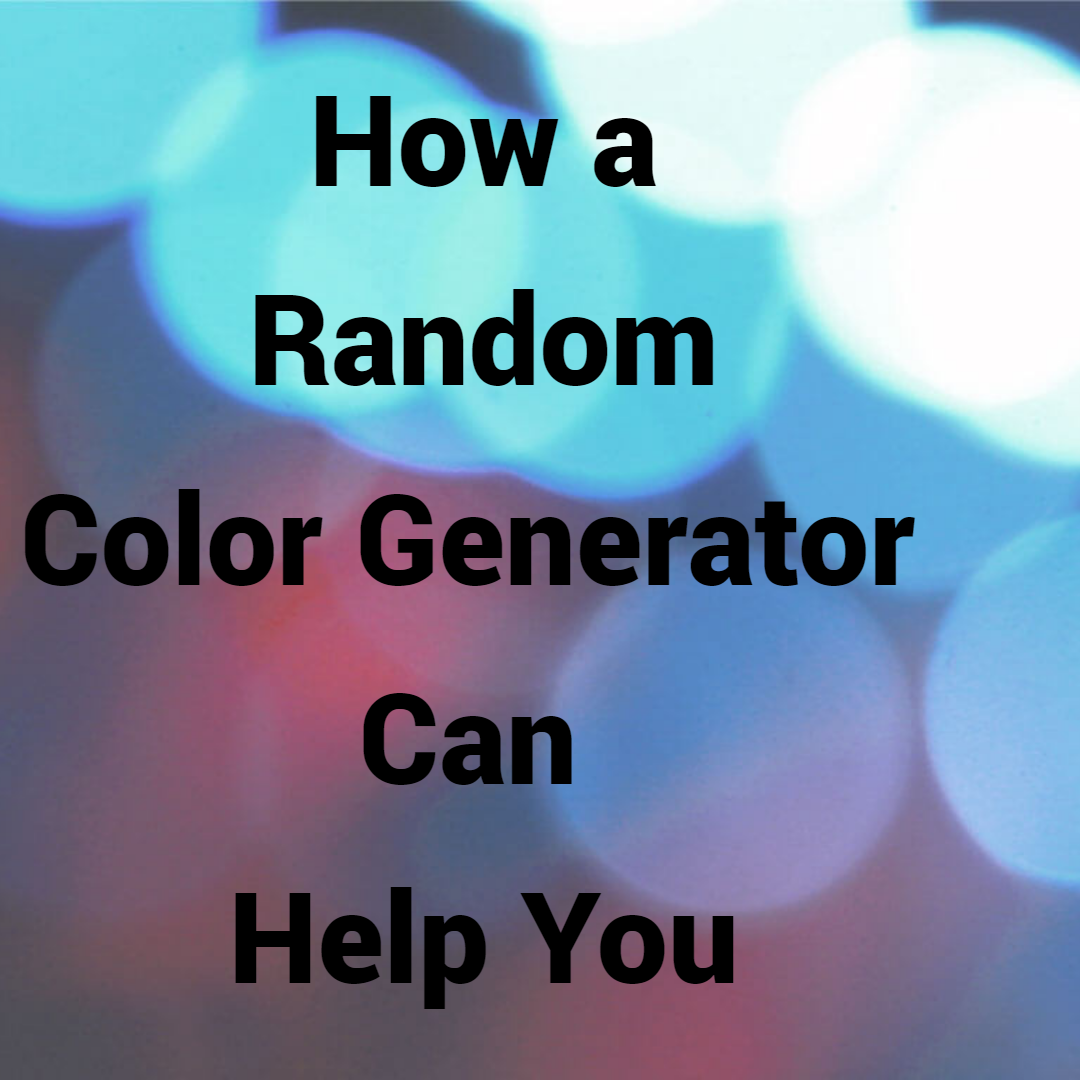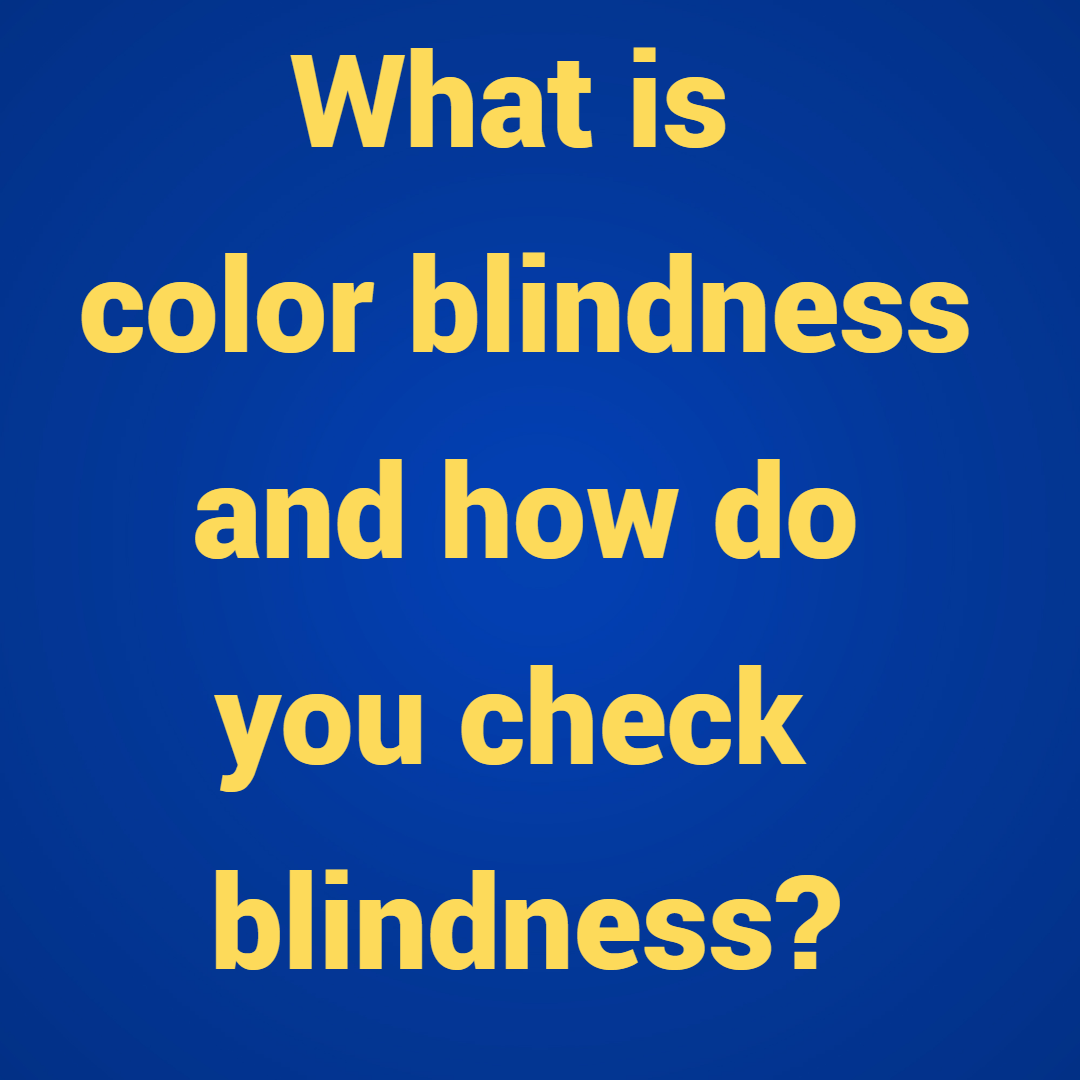One of the key components of web design is color because it has an emotional impact on your audience. For instance, warm hues like red, orange, or yellow arouse passion and energy, whereas cool hues give websites a cool, professional appearance. It might be overwhelming to create your own website color schemes, though. In order to simplify the process for you, we’ve compiled a list of the top color palette creators in this post that you can use to establish the mood for your project.
Some of these generators can also be used to find color schemes based on current trends in web design. In addition, we’ll walk you through the process of making your own using tools for color palettes in this article.
The Top 5 color shade generators of 2022
Starting from scratch with a palette can be difficult. Utilizing a color palette generator can help you create initial palettes or find inspiration.
BrandColors
One of the best color scheme generators, BrandColors, shows how top brands use color to differentiate their products, share their brand stories, and communicate their values to customers. You can use a search bar or browse a list of businesses, charities, and startups alphabetically.
Colourlovers
Looking for a premade palette? You should use this free color palette maker. Users have posted nearly 2 million palettes to ColourLovers, a community website for palette design. You can browse, follow palettes are frequently available, providing ready-made hue and saturation choices. You have the option of browsing, following designers, or searching for “palettes that include this color.”
ColoRotate
- ColoRotate, which allows you to browse, select, and modify color schemes from the library, comes in second on our list of the best color scheme generators.
- You can start from scratch and design your own using a 3D color tool. Additionally, you can use the design you created directly in PhotoShop or Fireworks thanks to the ColorRotate plugin and iPad app.
Color Hunter
Color Hunter doesn’t have as many features as some of the other all-in-one powerhouses on this list. Instead, it’s an effective method for one task: identifying a particular color. The tool will use the image you drop into the website’s input field to create a palette for you.
Using this technique, color palettes can be made around the images your website needs to combine. It can also be used to duplicate color schemes from other websites whose designs you like.
Pictaculous
Similar to Color Hunter, Pictaculous is a free color palette maker that suggests colors to go with the image you upload. Additionally, Pictaculous will offer pre-made color schemes that are based on a palette from the uploaded image.
Some of more best color shade generators of 2022
For your upcoming design project, here are more than 5 of the best color palette generators.
Adobe Color CC Color Wheel
Originally known as Adobe Kuler, this program started out as a straightforward website for color comparison. It is currently among the top color palette creators. It enables you to play around with, evaluate, and store color combinations that are based on a color sphere. Five-color palettes can be created using a variety of input methods from the tool, including fully manual and almost entirely automatic.
Paletton
Create a color palette easily and for free with Paletton. The following schemes are available to you: mono, complementary, triadic, tetradic, analogous, or emphasized analogously. The other colors in the design will then change to match the new color.
Color Spire
Color Spire is one of the other top color palette creators. This tool lets you make a color palette based on a single color. Color Spire suggests a color palette to go with the starting color you select. It also provides a preview of how the suggested colors might look on a sample website.
MudCube Color Sphere
A Chrome extension called MudCube’s Color Sphere enables color balancing, colorblindness correction, and hex code recognition. Direct exports of color schemes are possible to Illustrator, PhotoShop, and CoIRD.com.
Cohesive Colors
Cohesive Colors allows you to quickly and easily create a new palette from an existing one and modify an existing one by adding an overlay tint in any color you desire.
Hex Color Scheme Generator
You can make colors that complement another color you already have used this free color palette maker. Compared to some of the other color sphere tools on this list, it is a little simpler. The tool gives you a list of three complementary colors, complete with Hex codes when you enter a Hex number into the tool or click on the color wheel.
The Color App
This iOS app allows you to clearly arrange similar colors with space between them as opposed to arranging them in gradients like in color wheels and spheres, which can help you make a wise choice.
Rejoice, iPad Pro users! Large color grids allow for full-screen use. You can also use it to build a custom color palette for web design, find RGB, Hex, and HSLA values, sample colors, and more.
You must choose a color to begin with some of these tools. If BrandColors didn’t have anything that caught your attention and you don’t already have any branding to match, you can start from scratch.
Color
The HailPixel Color app allows you to select the exact color you desire and provides the corresponding Hex code.
It appears as though a color sphere is continuously transmitting Hex codes when you hover your cursor over the screen because it changes color very subtly.
The color or saturation can be changed by scrolling across the screen or up and down as necessary.
SpyColor
With the help of SpyColor, you can learn more about any color, including its Hex, RGB, CMYK, and other codes. On each color page of the tool, a range of scheme types are displayed, including complementary, split-complementary, triadic, clash, and analogous.
HTML Color Codes
HTML Color Codes locates the hex codes for image colors in your browser. You select a picture from your desktop, click “view image,” and then move your cursor over the picture to see the Hex codes for its various components.
Check My Colours
- You can check your color scheme’s foreground and background colors to see if they provide enough contrast for a person with color blindness by using Check my Colours.
- This tool is crucial for finding the most advantageous and intuitive color combinations from a user experience (UX) standpoint or for making your website colorblind-proof.
- A report is generated when a URL is entered that examines the entire site’s code and rates the visibility of all visual elements.
TinEye
As an alternative to Google Image Search, TinEye is becoming more popular. Thanks to a collection of over 10 million Flickr images with Creative Commons licenses, it also serves as a tool for finding color combinations. This is an excellent, simple way to locate images with the appropriate color scheme.
Designspiration
You can select up to five colors from a full-page palette with Designspiration, making it possible to see the colors clearly. The website then displays each image in its database that uses that color scheme. You can click on particular Hex numbers that are displayed with great clarity.
- Images can be saved to collections on the website in addition to being downloaded from it. You should consider how to present the colors that draw your audience’s attention after learning how to create your own color scheme.
- It is imperative to identify the colors that will dominate fashion in 2022.
- We anticipate going back to the basics in the coming year as opposed to the sophisticated, edgy color trends of recent years.
- Trends are emerging that offer inventive yet well-liked palettes with a contemporary look, ranging from soft, muted tones and plain color schemes to cozy, nostalgic hues.
The conclusion
To summarize, you can create a beautiful website color scheme whether or not you are a designer. You can create a free color palette that will make your brand appear visually stunning if you have a thorough understanding of color psychology, the rules of color theory, and a list of useful tools.
Spend some time browsing the best color palette makers, trying out different color combinations, and figuring out which colors go well together. Any color can be used as long as it supports your brand, promotes engagement, and broadens brand recognition.
Frequently Asked Questions
What emotions are associated with different colors?
The atmosphere and feelings you want to evoke in your visitors will help you choose the best color scheme for web design. Blue, for example, is a standard color in website color schemes since it represents reliability.
What are the 11 primary colors and the emotions they represent?
- White is often used for straightforward and minimalist designs because it is the color that represents innocence, simplicity, and purity.
- Red is a representation of passion, love, and desire. Although it occasionally raises blood pressure and heart rate, it attracts attention more than any other color. As a result, you should use this color sparingly so as to avoid overwhelming the audience. It excels in industries like sports, entertainment, and food where the goal is to convey vigor, power, and passion.
- Yellow, the hue of the sun, is linked to happiness, intelligence, and vitality. There are some unfavorable associations, though. Prolonged exposure to yellow can also lead to aggression and irritability. Therefore, using the appropriate amount of yellow can encourage joy and optimism.
- Orange is associated with creativity, joy, and playfulness. This primary hue combines the vigor of red with the joy of yellow. It can be utilized in web design to emphasize the brand’s enthusiasm and draw in impulsive shoppers.
- Pink, one of the gentlest colors, is linked to femininity, hope, innocence, and optimism. It might be a great replacement for the fashion and cosmetics sectors.
- Green, the color of nature, symbolizes harmony, prosperity, and calmness. Companies that deal in organic and natural products, as well as those in the banking and real estate industries, frequently use it because of its associations with prosperity.
- Blue, one of the most widely used colors, represents dependability, expertise, and superiority. Web designers who want to imply dependability, security, and tranquility should consider using blue as their color of choice.
- Purple, a hue made up of red and blue, symbolizes strength. Due to its frequent associations with elegance and mystique, it’s a good color choice for businesses looking to project a high-end or luxury appeal.
- Brown’s earthy tonality stands for integrity and security, dependability and toughness. The transportation and construction sectors as well as law firms frequently use it as a result.
- Grey represents modesty and formality. In branding and web design, grey can also connote dependability and seriousness; however, it’s frequently combined with other hues.
- Black connotes strength, power, and authority. This enigmatic hue represents conflicting ideals like sin and holiness, goodness and evil, prosperity and poverty.
When colors differ based on gender, what does that mean?
The awareness of their target market is a trait shared by all top-performing websites. What makes them aware?
- because different demographics are impacted differently by the use of different colors, designs, typography, and other elements. Different demographics do not just perceive colors differently. It would appear that both men and women have different preferences for colors.
- According to one study, men preferred blue (42%), green (25%) and purple (14%), in that order. In addition, blue was the top choice for 29% of the women, followed by purple (27%) and green (19%).
- The slight variations in color preferences between men and women may have a significant impact on a brand’s success. When creating a color scheme for a website, it is also essential to take into account the hues that both sexes dislike the least.
- With both men and women, orange and brown are unpopular. 17 percent of women said they disliked grey the least out of the three colors. It’s interesting to note that these colors are regarded as “cheap” or “inexpensive” by both sexes.
Which colors are most noticeable?
A visual hierarchy can be created and elements can be arranged correctly according to importance with the help of the right color combinations. As a result, users can quickly identify and distinguish the most crucial elements.
- But there are other factors besides just various color schemes that contribute to the structure of a design. Depending on how they influence our emotions, senses, and behavior, colors naturally take on a variety of forms.
- Red, yellow, and orange are three vivid colors that demand our full attention.
- Grey, white, and pale blue, on the other hand, are neutral and weaker colors that help to create contrast and highlight important details.
- To enhance navigation, encourage an intuitive user experience, ensure consistency across pages, and help visitors find what they’re looking for more quickly, bold colors should be used.
How Can I Improve Brand Recognition?
One of the key elements of a recognizable brand is color, along with the name, typography, and images.
- Because viewers have an attention span of only eight seconds, you can use visual cues like color to hold their interest. In comparison to other types of content, aesthetic information can be processed in just 13 milliseconds.
- According to research, color improves brand recognition by 80%. This aids in building familiarity for businesses. We also tend to trust things that are familiar.
- By using the right colors, you can encourage customers to associate your brand with positive emotions and help them remember it for a while. To change how users view and feel about your brand, we need to learn more about the relationship between colors and emotions.