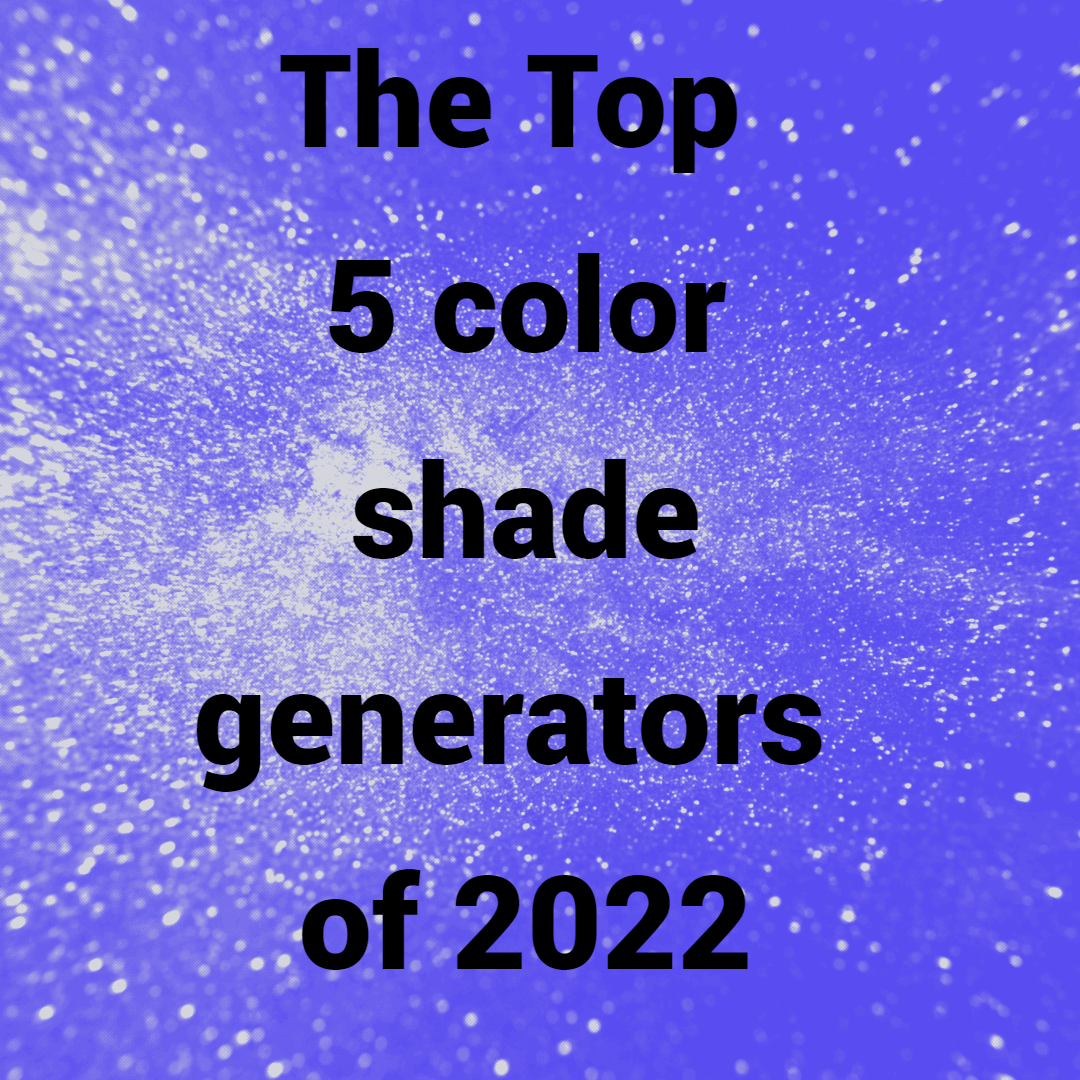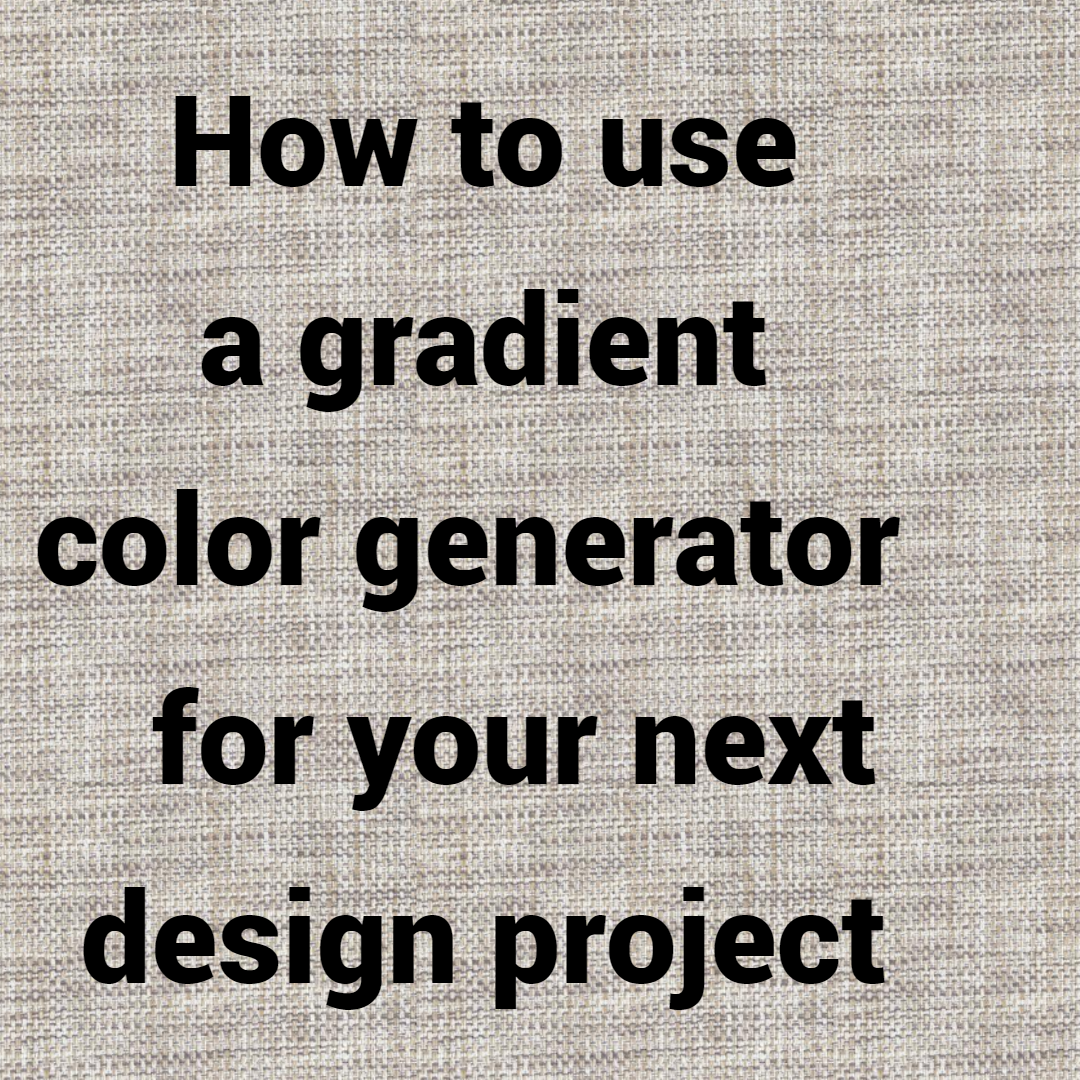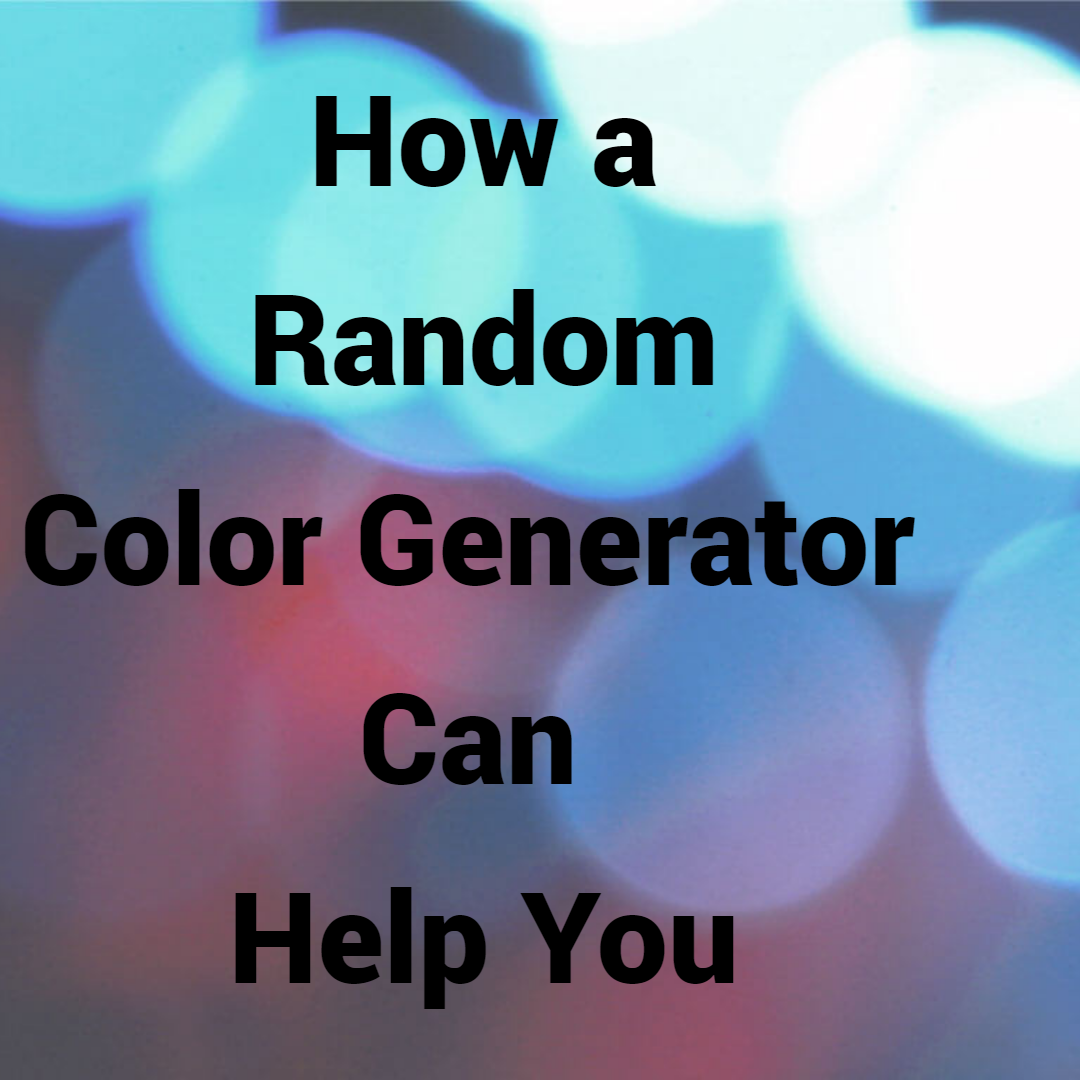A website’s or project’s color scheme should be carefully chosen, so we’ve put together a list of the top color palette generators and online tools to assist you in finding the ideal color combination.
A color blender tool can be used to create a gradual change between two chosen colors. With the aid of these tools, you can mix colors without the use of black or white to produce harmonious color palettes or various color shades.
Coolors
COOLORS IS A PALETTE GENERATOR MADE BY DESIGNERS, FOR DESIGNERS.
Coolors, which has been hailed as the “new super-fast color palettes generator,” delivers on all counts, and we think you’ll agree. With a sleek, user-friendly interface, a growing collection of sexy palettes, and mobile apps for both iOS and Android, it takes the top spot on our list. Coolors did a good job.
Adobe Color CC
PALETTES AND HARMONIES CAN BE MADE EASILY FROM A SINGLE COLOR
This website, which was formerly known as Adobe Kuler, has all the tools you’ll need to create a beautiful palette or harmony out of any base color. Better yet, sign in to your Adobe account and save your generated palettes for later use or share them with other users.
Colour Lovers
WEBSITE WITH A STRONG SOCIAL COMPONENT THAT GENERATES PATTERNS AND PALETTES
Colour Lovers, a pillar of the online color community, has over a million color palettes and a userbase to match. If you have an hour or three to spare, head over and start loving some colors. There are palattes, patterns, shapes, and more.
Color Hunt
A DAILY PRODUCT HUNT FOR COLORS
A relatively new player on the color scene, Color Hunt is a website similar to Product Hunt for, well, colors. Browse a seemingly endless list of palettes with ease, then save your favorite standout designs for later.
Color by Hailpixel
GENERATING PALETTES IS SPEEDY AND ENJOYABLE WITH MINIMAL INTERFACE.
This website offers a novel and entertaining way to create palettes through a special cursor-based interface. Scroll the mouse to adjust saturation, and move the cursor around to alter hue and lightness. But really, just give it a shot.
Colour Code
YOU CAN GENERATE PALETTES AND HARMONIES BY MOVING YOUR CURSOR
With export formats in SCSS, LESS, and PNG, Colour Code builds on the cursor-based interface of the previous website and allows you to create palettes as well as create harmonies.
Sip
COLOR PALETTES CAN BE CREATED FROM IMAGES ON YOUR IPHONE
Sip is a wonderful little iPhone and Mac app that lets you name, group, and share your palettes across multiple devices in addition to creating color schemes from images. There are endless export options if you purchase the pro version.
Color Scheme Designer by Paletton
PALETTE AND HARMONY GENERATOR WITH ALL FEATURES
Paletton has a sizable selection of options for creating color palettes and harmonies, as you’ll discover if you spend some time using it. However, if you’re as lazy as we are, simply click the randomize button at the top to begin choosing your colors.
Cohesive Colors
USE AN OVERLAY TO HELP UNIFY THE COLORS IN YOUR PALETTE
Cohesive Colors is a fantastic tool for helping you keep your color schemes uniform. Try this one if you’re having trouble with a palette outlier or simply can’t get the final few colors right.
Colr
A PRETTY COLOR FEATURE IN A MINIMAL SETTING
If you want a simple website that does everything, check out Colr. It can search over 17K color schemes, generate color palettes from random images using Flickr (or upload your own), and match words based on their color relativity.
Palettr
USE IMAGES FROM 500PX TO CREATE PALETTES IN WORD
Would you rather find color schemes by season, theme, or location? For some awesome color scheme creation, check out Palettr and tap into the vibrant world of community photo site 500px.
Mudcube Color Sphere
CONTROLS THAT ARE SIMPLE, EASY TO USE, AND HAVE MULTIPLE COLOR EXPORT FORMATS
The Color Sphere tool from Mudcube is not only a fantastic palette generator with big sliders for finer control over your scheme, but it also allows you to download the palettes. .ACO and AI files! Sweet!
Color Combos
EASILY SELECT COLORS, MOVING COLUMNS, AND EXPORTING PALETTES
Color Combo’s tester strikes a balance between utility and color palette configurability. It is straightforward and designed with creating a palette from scratch in mind. And fortunately for the lazy, there is a random combination generator.
Colrd
FIND AND MAKE PALETTES, PATTERNS, AND GRADIENTS
Colrd has a gradient builder and search tool, which we haven’t seen anywhere else, and is great for finding new color schemes and patterns.
Color Hunter
USE IMAGES TO CREATE AND UNDERSTAND COLOR PALETTES
A certain image’s colors really speak to you? You can create a palette using Color Hunter by uploading an image. Too lazy? By looking through their archives, you can find previously created palettes.
Pictaculous by Mailchimp
ADOBE COLOR CC AND COLOR LOVERS PROVIDE SUGGESTED PALETTES.
When you upload an image to Pictaculous, you’ll receive a palette along with suggestions for color schemes from Color Lovers and Adobe Color CC.